QR CODE: WHAT IT IS AND HOW TO CREATE
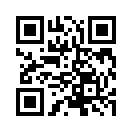
You all saw these little squares and points, but none of you guessed what it is? Maybe you want it yourself?
Today, thousands of people are creating themselves qr codes, you can find a huge number of sites where you can create your own qr code. Today I will tell you how to create them and what it is.
Wikipedia tells about qr code
So...
qrcoder.ru
On this site you can generate qr code for yourself. How?
Above you see: any text link to the site business card sms-message
To create the text you need to write the text and click on the button: create qr code
To create a link to the site you need to write the address of the link and click on the same button: create qr code
To create a business card you need to specify everything: email, first name, last name, email address, etc.
To create an sms message you need to show a phone number (to which the message will be sent) and write a message
Text: Pros and Cons
If you encode text, then whatever text you encode. If you want your user to scan your qr code, then please make your information as interesting as possible, do not disappoint your client!
Link to the site: pros and cons
The site should be interesting, otherwise there is no point in coding the link to the site. Because your client will be disappointed if he finds nothing interesting.
Business card: pluses and minuses
When the client scans the qr code, he will be asked to add you to the contacts.
Sms message: pros and cons
Your client will be asked to send you a message that you previously wrote.
BUT ALL THIS IS A HUGE MINUS !!!!!!
YOUR QR CODE BLACK AND WHITE!
The truth is not quite so sad. But you can not use qr code black and white for advertising!
It should be more attractive!
But about this in the next article.
Wait for a new article!
Today, thousands of people are creating themselves qr codes, you can find a huge number of sites where you can create your own qr code. Today I will tell you how to create them and what it is.
Wikipedia tells about qr code
So...
qrcoder.ru
On this site you can generate qr code for yourself. How?
Above you see: any text link to the site business card sms-message
To create the text you need to write the text and click on the button: create qr code
To create a link to the site you need to write the address of the link and click on the same button: create qr code
To create a business card you need to specify everything: email, first name, last name, email address, etc.
To create an sms message you need to show a phone number (to which the message will be sent) and write a message
Text: Pros and Cons
If you encode text, then whatever text you encode. If you want your user to scan your qr code, then please make your information as interesting as possible, do not disappoint your client!
Link to the site: pros and cons
The site should be interesting, otherwise there is no point in coding the link to the site. Because your client will be disappointed if he finds nothing interesting.
Business card: pluses and minuses
When the client scans the qr code, he will be asked to add you to the contacts.
Sms message: pros and cons
Your client will be asked to send you a message that you previously wrote.
BUT ALL THIS IS A HUGE MINUS !!!!!!
YOUR QR CODE BLACK AND WHITE!
The truth is not quite so sad. But you can not use qr code black and white for advertising!
It should be more attractive!
But about this in the next article.
Wait for a new article!